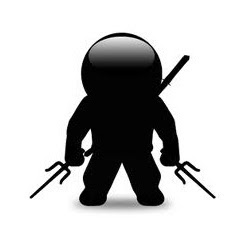Welcome to my first blog post!
... well, kinda. This is actually a re-write of my first post. I am changing things up a bit, specifically what this blog is all about.
First, I am not a ninja! Not at XML, SQL or anything else. I am just a guy who is really into SQL Development (set-based) and XML (data modeling and transforms).
I also think ninjas are kinda cool soo: xmlsqlninja it is. After doing both for many years I have picked up a few tricks which I will pass along.
Please come back often for useful BI, T-SQL (all versions through 2012), XML, XSD and XSLT (1.0,2.0 & 3.0) tips and tricks.
--ab
Further Reading
HTML code used to generate this article:
<style type="text/css">
body {font-family:
arial, Trebuchet MS;}
a:link {color:blue;text-decoration:
none;}
a:visited {color:blue;text-decoration: none;}
a:hover {color:red;text-decoration:
underline;}
a:active {color:green;text-decoration:
underline;}
p {font-family: Trebuchet
MS, arial;}
li {margin-bottom: 0pt;}
p.pic {width: 480px;padding:
10px;}
img.png {margin-top: 10px;border: solid 0px #808080; height:15%;}
img.jpg {margin-top: 10px;border: solid 0px #808080; height:15%; margin-bottom: 0px;}
h2.sectionheader{margin-top: 20px;margin-bottom: 0px;}
</style>
<br/>
<h3>Welcome to my first
blog post!</h3>
<p>
... well, kinda. This is actually a
re-write of my first post. I am changing things up a bit, specifically what
this blog is all about.
</p>
<p>
First, I am not a
ninja! Not at XML, SQL or anything else. I am just a guy who is really into SQL
Development (set-based) and XML (data modeling and transforms).
I also think ninjas
are kinda cool soo: xmlsqlninja it is. After doing both for many years I have
picked up a few tricks which I will pass along.
Please come back
often for useful BI, T-SQL (all versions through 2012), XML, XSD and XSLT (1.0,2.0 & 3.0) tips and
tricks.
</p>
<br/>
<p><b><i>--ab</i></b></p>
<div class="pic">
<img alt="The new xmlsqlninja logo
('X-M-L'-'See-Quel' 'ninja')" class="jpg" src="https://blogger.googleusercontent.com/img/b/R29vZ2xl/AVvXsEjChGlnlBCHCS920uS2-eMvBzcGdrpC731KZzC26SBWM4yjOy9T7sduli0o3dcl8CfRm9KyRrO4c-abotmSVmna4YdZN5lj8z6CLSHSRmGvB8DN98Pduj61oE0Oa4xzMbLL1QfgZIkOcAs/s251/ninja.jpg"
title="The new xmlsqlninja logo ('X-M-L'-'See-Quel'
'ninja')" style="height:100px;" />
</div>
<br/>
<h2>Further Reading</h2>
<ul>
<li><a href="http://www.sqlservercentral.com/" title="This is IMHO THE
place to go to learn and ask questions about SQL server">THE
best SQL Server site on the web</a></li>
<li><a href="http://www.w3schools.com/sql/default.asp"
title="Wanna learn SQL? XML? Transforms? XML Schema? Check out W3Schools!">Wanna Learn SQL? XML? HTML? CSS? XSLT?
XSD?...</a></li>
<li><a href="http://www.w3.org/TR/xslt-30/" title="According the the W3C (right below ''What's new in XSLT 3.0'' -- emphasis
mine): ''Functions are now first class values, and can be passed as arguments
to other (higher-order) functions, **making XSLT a fully-fledged functional
programming language.**''">XSLT 3.0 IS
a FULLY FUNCTIONAL programming Language</a></li>
</ul>
<br/><br/>
<p style="margin-bottom:0px;">HTML
code used to generate this article:</p>
<style>
div.WordSection1 {border: solid grey 1px; padding: 10px; height: 100px; width:540px;
overflow:auto; background-color:
##E6E6E6;}
</style>
<div class="WordSection1">λ</div>
<p><b>Last Updated:</b> 4/21/2013
(article update, code cleanup & added new HTML)</p>
Last Updated: 4/21/2013 (article update, code cleanup & added new HTML)